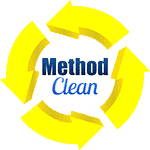Ultimate Guide For Cleaning Company Google Business Profile: Boosting Sales and Visibility
In today’s digital age, having a strong online presence is essential for every business, including cleaning companies. One of the most powerful tools for local visibility and attracting new clients is a Google Business Profile (GBP). When optimized correctly, a Cleaning Company Google Business Profile can be a game-changer for lead generation, client acquisition, and overall growth.
In this guide, we’ll walk you through everything you need to know about setting up, optimizing, and leveraging your GBP to its fullest potential. Plus, we’ll share unique insights from MethodCleanBiz, offering expert tips on sales strategies, client retention, and more.
📘 Want a full breakdown of SEO strategies? Read our optimize your cleaning business for SEO
Why a Google Business Profile Matters for Your Cleaning Company
Before diving into the details, it’s important to understand the value of a Google Business Profile for cleaning companies:
- Local Search Visibility: GBP ensures your cleaning company appears in local search results, helping potential clients find you quickly.
- Trust and Credibility: A well-maintained profile with positive reviews builds trust with prospective clients.
- Lead Generation: GBP can drive significant traffic to your website, generating leads for cleaning services. For tips on securing clients through programs like Google Guarantee, check out our post on How to Secure 10 Cleaning Clients on Google Guarantee.
How a Cleaning Company Google Business Profile Can Drive Sales
- GBP isn’t just for visibility; it’s a sales tool. Think of it as the first touchpoint in your sales funnel, capturing leads at the awareness stage and guiding them towards booking your services.
- With clear service descriptions, compelling images, and regular updates, you can convert visitors into paying clients. You can also enhance your profile’s rankings by following our guide to ranking cleaning services on Google My Business.
Step-by-Step Guide: Setting Up Google Business Profile
Step 1: Sign In to Google
Go to Google Business Profile, and sign in using your business email associated with your Google account.
Step 2: Find Your Business
Enter your business name in the search bar to check if it’s already listed. If not, click “Add your business to Google.”
Step 3: Add Business Details
Fill in essential details like your business category, address, contact info, and service areas.
Step 4: Verify Your Business
Choose a verification method (postcard, phone, or email) to confirm ownership of your business on Google.
Step 5: Complete Profile
Add photos, service details, and any other information to make your profile complete. Start responding to reviews and posting updates.
Setup is only the first step. A structured Google Business Profile audit for cleaning companies can uncover ranking issues, missing optimizations, and visibility gaps that prevent your listing from generating calls and leads.
Step 1: Setting Up Your Cleaning Company Google Business Profile
Claim and Verify Your Profile
- The first step is claiming your business and verifying your information through Google.
- MethodCleanBiz Tip: Ensure that your business name, address, and phone number are consistent with your CRM system to maintain a professional and unified brand image across all platforms.
Complete Your Profile Information
- Fill out all the details, including your cleaning services, operating hours, and service areas.
- Optimize for Sales: Write service descriptions that address client pain points, such as “eco-friendly cleaning solutions” or “fast-drying carpet cleaning for busy offices.”
Add Your Website and Booking Links
- Make it easy for potential customers to contact or book a service directly from your GBP.
- Sales Insight: Include clear calls to action like “Book Now” or “Get a Free Estimate,” making it convenient for clients to take the next step. Also, ensure your website and GBP work in geographic harmony, which you can learn more about in our post on Geographic Harmony in Cleaning Service Websites.
Step 2: Optimizing Your Cleaning Company Google Business Profile for Sales
Choose the Right Categories
- Use relevant categories such as “Commercial Cleaning Service” or “Carpet Cleaning Service” to help potential clients find your business.
- MethodCleanBiz Tip: Select niche categories if you offer specialized services, like encapsulation carpet cleaning, to stand out from competitors.
Upload High-Quality Photos and Videos
- Include images that showcase your team, equipment, and before-and-after shots of cleaning projects.
- Pro Tip: Videos can also highlight your process, like demonstrating the benefits of low-moisture encapsulation cleaning.
Optimize for Keywords
- Include relevant keywords like “Cleaning Company Google Business Profile” naturally in your business description and posts.
- Balance for SEO and Readability: Ensure your descriptions are clear and useful for readers, without stuffing keywords. For example: “Our cleaning company Google Business Profile showcases our specialized services like office cleaning, carpet cleaning, and eco-friendly solutions.”
Step 3: Leveraging Reviews for Credibility and Sales Growth
Request Reviews After Every Job
- Ask satisfied clients to leave a review on your GBP. Positive reviews build trust and improve your local ranking.
- MethodCleanBiz Strategy: Use your CRM system to send automated review requests after each cleaning job, ensuring you collect feedback consistently.
Respond to All Reviews
- Acknowledge positive reviews and address negative ones professionally. This shows potential clients that you value customer feedback and take action to improve.
- Sales Insight: Reference reviews in sales conversations to build trust. For example, “As you can see from our reviews, clients love our quick-dry carpet cleaning process.”
Comparison: Well-Optimized (Blue) vs. Poorly Optimized (Gold) Profiles
Step 4: Posting Updates and Offers to Drive Engagement
Use Google Posts to Promote Offers
- Regularly post updates about special promotions, seasonal cleaning services, or company news.
- Example Post: “Book your spring cleaning today! Mention this post and get 10% off your first service.”
Share Educational Content
- Demonstrate expertise by sharing cleaning tips, case studies, or behind-the-scenes content.
- MethodCleanBiz Thought Leadership: Use your GBP posts to position yourself as a cleaning expert in specific industries (e.g., medical offices or schools), showcasing your knowledge and experience in maintaining health standards.
Step 5: Using Google Business Insights to Refine Your Strategy
Monitor User Actions
- Google Business Insights can show you how many people viewed your profile, clicked on your website, or called your business.
- MethodCleanBiz Tip: Use these insights to see which services are generating the most interest, and then adjust your marketing strategy accordingly. If carpet cleaning gets more clicks, focus more marketing efforts on this service.
Track Customer Engagement
- Insights can also tell you which posts get the most interaction, allowing you to replicate what works best for future campaigns.
Step 6: Integrating Your Google Business Profile with Your Overall Marketing
Cross-Promote on Other Channels
- Include links to your GBP on your website, email newsletters, and social media channels.
- Sales Strategy: Encourage customers to leave reviews after they’ve interacted with your business via other platforms, creating a seamless multi-channel experience.
Consistency Across All Platforms
- Ensure your business details, services, and promotions are consistent across your website, social media, and GBP.
- MethodCleanBiz Insight: Aligning your sales efforts across multiple channels reinforces your brand’s credibility and professionalism.
Final Tips for Mastering Your Cleaning Company Google Business Profile
Stay Active and Update Frequently
- Regularly update your profile with new images, posts, and service information.
- Pro Tip: Monthly updates keep your profile fresh and improve your chances of appearing in relevant local searches.
Make Your Business Stand Out
- Use keywords like Cleaning Company Google Business Profile strategically in your description and posts, but always ensure readability for users.
- Highlight your unique selling points, such as eco-friendly cleaning methods, quick-drying carpet techniques, or commercial maintenance contracts. SEO services for cleaning businesses
Additional Resources for Your Cleaning Business
FAQs: Maximizing Sales with Your Google Business Profile
How can a Cleaning Company Google Business Profile drive more sales?
Your Google Business Profile helps potential clients find you, trust you, and take action. By optimizing your profile, sharing reviews, and keeping it updated, you increase the likelihood of converting visitors into customers.
How do I get more reviews for my Cleaning Company Google Business Profile?
After completing each cleaning job, send automated review requests through your CRM. Make it easy for satisfied customers to leave feedback by providing direct links.
What types of posts should I share on my Google Business Profile?
Focus on promotions, seasonal cleaning tips, case studies, and company updates. Keep your audience engaged by showcasing how your services address their needs.