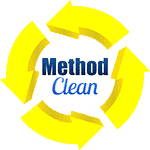How To Manage Certificates of Insurance For Your Cleaning Business, Tracking Tool
Managing Certificates of Insurance (COIs) can be a challenging task for cleaning business owners. With multiple clients, properties, and insurance policies to track, it’s easy to lose track of critical dates or documents. This can lead to compliance issues, missed opportunities, or even losing valuable contracts.
To avoid these pitfalls, every cleaning business should have an efficient system to manage COIs. A dedicated COI tracker ensures you stay organized, maintain compliance, and focus on growing your business instead of worrying about insurance paperwork.
Learn more about planning your cleaning business by exploring our Sample Janitorial and Commercial Cleaning Business Plan
Certificate of Insurance Tracking, Cleaning Service
Effortlessly manage COIs and stay compliant
| Client/Property | COI Number | Status |
|---|---|---|
| Client A | COI123 | Current |
| Client B | COI456 | Expiring Soon |
| Client C | COI789 | Expired |
Why Keep Track of Client Certificates of Insurance?
A COI tracker is a simple tool designed to help cleaning businesses, commercial cleaning and janitorial monitor their Certificates of Insurance. It organizes key details, such as client names, insurance providers, policy start and end dates, and renewal statuses.
With a COI tracker, you can:
- Keep all insurance information in one place.
- Stay alerted to upcoming expirations.
- Quickly access COIs when clients or auditors request them.
Benefits of Using an Insurance Tracker for Cleaning Businesses
Improved Organization: Say goodbye to digging through piles of paperwork or endless email searches. A COI tracker keeps everything in one easy-to-access location.
Risk Reduction: Stay ahead of compliance deadlines by tracking expiration dates and ensuring all COIs are up to date.
Time Savings: Spend less time on administrative tasks and more time focusing on your business operations.
Stronger Client Relationships: Demonstrate professionalism and reliability by always having current COIs ready when needed.
How to Use Our Tool
Our COI tracker is designed with cleaning businesses in mind. It’s simple to set up and even easier to use. Whether you’re managing a handful of clients or dozens, this tool will keep you on track.
Step-by-Step Guide to Setting Up Your Tracking Tool
- Download the Tracker: Get started by downloading the COI tracker from our website.
- Input Your Data: Fill in details for each client or property, including policy start and end dates, insurance provider names, and renewal statuses.
- Monitor Expirations: Use built-in visual alerts to identify COIs that are expiring soon or already expired.
- Update Regularly: Make it a habit to review and update the tracker weekly or monthly to ensure accuracy.
Streamline your bidding process with our Janitorial Bid Calculator to create accurate and competitive proposals.
FAQ About Certificate of Insurance Management
Q: Why is certificate of insurance management important for my cleaning business?
A: Managing insurance certificates ensures compliance, protects your business, and provides proof of coverage to clients. Keeping organized reduces risks and enhances trust.
Q: How does an insurance certificate tracker help me stay organized?
A: A tracker provides a centralized location to store and monitor all insurance certificate details, helping you track expiration dates and compliance requirements efficiently.
Q: Can I customize the insurance tracker for my business?
A: Yes! You can modify fields to match your specific needs, whether you manage multiple clients or different types of insurance policies.
Q: How often should I update my certificate of insurance tracker?
A: We recommend updating your tracker weekly or monthly, especially if you handle multiple properties, vendors, or insurance policy renewals.