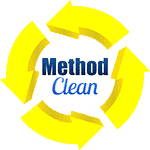📊 How Cleaning Businesses Can Use Google Analytics Effectively
Most cleaning companies launch a website and hope leads start rolling in — but without tracking what’s working, you're marketing in the dark. That’s where Google Analytics comes in.
✅ With Google Analytics, you can see where your traffic is coming from, what pages are converting, and which marketing efforts actually deliver leads.
📍 It pairs perfectly with your CRM for commercial cleaning to track full-funnel behavior — from first visit to booked contract.
🔗 Analytics only matter if your local visibility is strong to begin with. If Maps traffic is inconsistent or underperforming, a Google Business Profile audit for cleaning companies can reveal why impressions and calls aren’t turning into measurable leads.
🔗 And if you're already investing in local SEO, make sure you’re measuring results using tools like GA4. We break this down in our SEO guide for commercial cleaning companies .
In this post, we’ll show you exactly how to use Google Analytics to grow your cleaning business — no tech degree required.
Top 10 Traffic Sources to Track in Google Analytics
Each traffic source tells a story about where your cleaning leads are coming from. Here's how to visualize it — so you can grow what’s working and fix what isn’t.
Need help setting up tracking in Google Analytics?
📩 Contact Us with QuestionsWhat Is Google Analytics?
Google Analytics 4 (GA4) is a free tool from Google that shows you exactly how people interact with your website — from how they found you to what they clicked before leaving.
For cleaning business owners, it answers critical questions like:
- ✅ Are people finding me through Google, Facebook, or ads?
- ✅ What pages get the most traffic — and which ones don’t convert?
- ✅ Are users visiting on mobile or desktop?
- ✅ Are they filling out my quote form or bouncing?
GA4 isn’t just for techies. It helps you make smart, informed decisions about your website, marketing, and overall business strategy — especially when paired with good SEO and a conversion-focused site design.
6 Key Metrics Cleaning Companies Should Track
These six Google Analytics metrics give cleaning businesses the insight they need to improve marketing, track performance, and book more jobs.
1. Total Website Visitors
Track how many people visit your site each week. Growth here usually means your marketing or SEO is working.
2. Top Traffic Sources
Find out whether your traffic is coming from Google, Facebook, ads, Yelp, or referrals — and focus on what’s converting.
3. Most-Viewed Pages
See which service pages or blog posts get the most attention — then optimize them for conversions or expand on them.
4. Bounce Rate / Engagement Rate
Is your site keeping visitors or losing them immediately? High bounce rate = poor experience. Use engagement rate to find strong content.
5. Mobile vs. Desktop Traffic
Most cleaning leads come from mobile devices. Check how your site performs across platforms and prioritize mobile UX and speed.
6. Conversion Tracking
Set up goals for calls, form fills, or quote requests. This tells you which marketing campaigns are turning into real business.
How to Set Up Google Analytics for a Cleaning Website
Whether you're using Wix, WordPress, or a custom-built site, setting up Google Analytics gives you a behind-the-scenes view of your traffic, leads, and most valuable pages. Here's how to get started with GA4 the right way.
- Create a Google Analytics account: Visit analytics.google.com and set up a free GA4 property.
- Install GA4 tracking on your site: Use a plugin (like Site Kit or MonsterInsights) for WordPress or manually add your tag for Wix/HTML sites.
- Set up goals: Track actions like quote form submissions, contact page visits, or phone number clicks.
- Connect Google Search Console: Link your site to track search visibility and top keywords.
- Enable event tracking: Track button clicks and form submissions using Google Tag Manager or built-in GA4 events.
Need help setting it up?
📞 Call Us Now: +1 (716) 303-3109Common Google Analytics Mistakes to Avoid
Cleaning business owners often install Google Analytics but never fully use it. Here are the most common mistakes we see — and what to do instead.
| ❌ Mistake | ✅ What to Do Instead |
|---|---|
| Not setting goals | Track form submissions, phone clicks, and estimate requests to see what’s working. |
| Only looking at traffic, not leads | Focus on which pages actually convert visitors into booked appointments or calls. |
| Ignoring mobile data | Check how many users visit from phones and whether your site performs well for them. |
| Not checking monthly trends | Look at month-over-month changes in traffic, engagement, and conversions to adjust your strategy. |
What You Can Learn from Google Analytics Data
Once you’ve set up Google Analytics, the next step is using that data to make better decisions. Here are some key insights cleaning and janitorial businesses can pull — and what to do with them.
💰 Which marketing channels give you the best ROI?
Analytics shows whether your traffic came from Google, Facebook, Yelp, or ads. If Facebook is sending traffic but Google converts more, you’ll know where to shift your budget. Pairing this data with a Google Business Profile audit for cleaning companies helps explain why some local channels outperform others.
Example: A janitorial company spent $200 on Facebook ads and $200 on Google Ads. GA4 showed Google visitors were 3x more likely to submit quote forms.
📊 What blog content gets the most views?
Find out which posts drive the most traffic — especially from Google. Then optimize those posts further or turn them into videos or email content. Strong-performing content often mirrors the same intent signals Google looks for in local results and Maps listings.
Example: A floor cleaning business noticed their “How to Remove Salt from Tile Floors” blog had 80% more traffic than any other post — they turned it into a lead magnet and YouTube video.
🔍 What pages are converting — and which are losing leads?
By combining engagement metrics and goal tracking, you can see which service pages bring leads and which need fixing. When low conversions line up with weak local visibility, it’s often a sign your Maps presence needs work — not just your website.
Example: A cleaning company’s “Medical Office Cleaning” page had a great conversion rate — while their “Retail Store Cleaning” page had traffic but no leads. They added testimonials and a quote form, and leads increased 2x.
FAQs: Google Analytics for Cleaning Businesses
What’s the easiest way to track leads from my cleaning website?
How can I tell if people are finding my janitorial company on Google?
Can I see which cities my leads are coming from?
Should I track both desktop and mobile traffic?
How often should I check my analytics?
💻 Ready to Launch or Refresh Your Cleaning Website?
We design mobile-friendly, SEO-optimized websites for cleaning businesses that want to grow. Whether you’re just starting or ready to upgrade — we’re here to help.