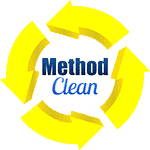📞 How to Get More Calls from Cleaning Ads (Google, Facebook, LSA & More)
If you're running ads but your phone isn’t ringing, you’re not alone. Many cleaning business owners spend hundreds on clicks but struggle to turn those visits into real conversations—and booked jobs. This guide breaks down how to get more phone calls from your ads across Google, Facebook, and Local Services Ads (LSAs).
Whether you're just starting out or running campaigns already, we'll cover practical steps you can take today to increase phone-based conversions from your cleaning ads—without blowing your budget.
🧠 Emotional vs. Business-Level Triggers in Ad Messaging
High-performing cleaning ads speak to both the person and the position. While a facility manager might logically care about reliability and cost, emotionally they want peace of mind, safety, and not getting blamed if something goes wrong. That’s why the best ads strike a balance between fulfilling business objectives and meeting
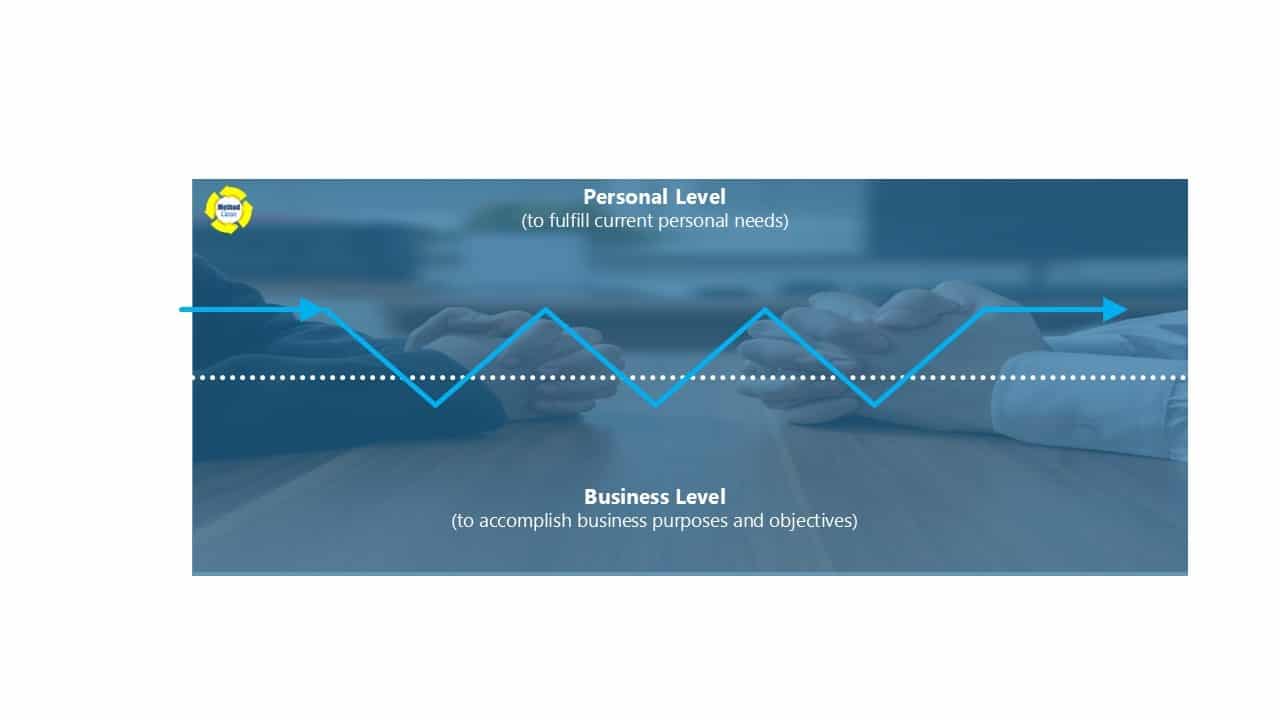
When your cleaning ads or landing pages reflect this dual motivation—showing professionalism for the business and empathy for the individual—you increase trust and drive more phone calls.
📱 Best Ad Platforms to Drive Phone Calls
Each ad platform offers different strengths when it comes to getting your cleaning business more phone calls. Here's a quick breakdown of which is best based on your goals:
📞 Google Ads
Ideal for high-intent service searches like “office cleaning quote near me.” Call-only ads and click-to-call extensions make it easy to drive phone leads directly. Pair with landing pages designed for mobile and fast-loading CTAs.
📲 Facebook Ads
Best for retargeting website visitors and reaching mobile users. Use “click to call” buttons in mobile ads, and show cleaning transformations or review-based testimonials to increase trust.
📍 Google Local Services Ads (LSA)
LSAs show above search ads and are pay-per-call—perfect for verified cleaning companies with strong Google reviews. Focus on fast response time, review count, and full profile completion to dominate.
📲 How to Optimize Landing Pages for Phone Leads
Want more phone calls from your cleaning ads? Follow these four essential steps to make your landing pages convert better—especially on mobile.
📞 Step 1: Add a Tap-to-Call Button
Make sure your phone number is prominently placed at the top of the page and set as a clickable link. Use strong CTA language like “Call Now” or “Speak to Our Team.”
⚡ Step 2: Improve Page Speed
Compress images and reduce scripts so your landing page loads in under 3 seconds—especially on mobile. Speed directly affects bounce rate and Quality Score.
🧼 Step 3: Match the Message
Your landing page headline and subheadings should match the exact service mentioned in your ad (e.g. “Office Disinfection” or “Medical Janitorial Services”).
✅ Step 4: Show Trust Signals
Add credibility with Google reviews, industry badges, satisfaction guarantees, or licenses. Position them near your call-to-action to reduce hesitation.
📊 Call Tracking Tools & Reporting for Cleaning Ads
If you’re not tracking where your calls are coming from, you’re flying blind. Call tracking gives you real data about which ads, pages, and keywords are actually making your phone ring.
📞 CallRail
A top choice for cleaning companies running Google Ads. It tracks every call, records conversations, and ties phone leads back to keywords or ad groups. Ideal if you're running multiple campaigns in different cities.
📲 HighLevel (All-in-One CRM)
If you're already using HighLevel for your cleaning CRM, you can set up dynamic number insertion, track missed calls, and follow up with automations via text or voicemail drops—perfect for reducing call drop-offs.
📈 Google Ads Call Reporting
If you're on a budget, use Google Ads’ built-in call tracking. It shows when someone calls your business from a call extension or call-only ad, including duration and whether the call was answered.
Don’t forget: your landing pages should also have unique tracking numbers based on source. This lets you compare performance between Google Ads, LSAs, and Facebook—even if they’re all driving calls to the same office.
🚫 3 Reasons You’re Not Getting Calls From Your Ads
If your ad budget is burning but the phone’s not ringing, the issue often lies in one of three places—none of which are “just bad luck.” Here’s where to look:
🎯 Targeting the Wrong Keywords
If you're bidding on vague or low-intent terms like “cleaning help” or “maid quotes,” you may get clicks—but not calls. Prioritize service + location terms with commercial intent.
📵 Landing Page Doesn’t Prompt Action
Too much text, not enough CTA. If your phone number is buried or hard to tap on mobile, users bounce. Here’s what a high-converting landing page should look like.
🔍 Confusing Ad Copy or Weak Offer
If your ad doesn’t explain who you help and why they should call now, they won’t. Clear, benefit-driven ad copy always outperforms generic service lists.
📞 Ready to Turn Your Ads Into Actual Phone Calls?
Whether you need a mobile-optimized landing page, a conversion-ready ad funnel, or expert help turning clicks into real calls—we’re ready when you are.
❓ Frequently Asked Questions
How do I know which ads are bringing in phone calls?
Use call tracking tools like CallRail, HighLevel, or Google Ads Call Reporting. Assign unique numbers to each ad platform to track source, duration, and outcomes.
Do I need a different landing page for each ad campaign?
Yes. Tailored landing pages convert better. Match each page to the specific ad offer. Even small changes in page speed or headline can impact conversions. See our Fast vs. Slow Optimization Guide.
What's the best platform for getting cleaning calls?
Google Local Services Ads (LSAs) are ideal for phone calls—they charge per call and appear above traditional search ads. Google Ads with call extensions also perform well.
What should my call-to-action say?
Use direct language like “Call Now,” “Request a Quote,” or “Book Your Cleaning.” Avoid vague buttons like “Learn More” if your goal is to generate phone calls.
Why am I getting clicks but no calls?
This usually means your landing page isn’t optimized for mobile or the CTA is hard to find. Double-check your page load time, design, and phone visibility.