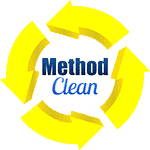🖥️ Why Website Design Matters for Cleaning Companies
Your website isn’t just a digital flyer — it’s the first impression
❌ If your site looks outdated, is hard to navigate, or doesn’t load well on mobile, users won’t stick around. They’ll bounce — and call your competitor instead.
📈 A high-performing website builds trust, showcases your services, and directs visitors toward action — like booking a quote or calling your office.
In this article, we’re covering the 6 biggest website mistakes cleaning companies make — and more importantly, how to fix them.
🔗 Want the full playbook? Dive into our guide on how to design the perfect cleaning service website.
Or if you're focused on generating leads and improving rankings, check out our full SEO guide for cleaning businesses.
Why Great Website Design Converts More Cleaning Clients
A clean, mobile-friendly website builds instant trust and drives more calls and quote requests for your cleaning business.

🕒 First 5 seconds = trust or bounce.
Visitors decide quickly whether your site feels trustworthy. If your layout is outdated or hard to navigate, they’re more likely to leave than book.
📱 Most traffic comes from mobile devices.
A non-responsive site leads to lost leads. Mobile-first design ensures fast loading and smooth navigation across screens.
📍 Design affects your SEO and conversions.
Google prefers structured, user-friendly websites. And your visitors do too. Better UX = higher rankings and more quote requests.
How to Fix a Cleaning Business Website That Isn’t Getting Leads
If your cleaning company’s website is getting traffic but not generating calls or quote requests, there’s likely a breakdown in the user experience. Use this checklist to pinpoint and fix the most common design and conversion issues — whether you’re working with a developer or updating it yourself.
Over 70% of visitors are on phones. If your layout requires zooming or horizontal scrolling, users won’t convert.
Use tools like Google PageSpeed Insights or GTmetrix. If your site takes longer than 3 seconds to load, compress images and clean up plugins.
Don’t make users scroll to find your “Request a Quote” or “Call Now” button.
Photos of your team, vehicles, or client sites build trust faster than stock visuals.
Include a city list, phone number, and clickable map in your header or footer.
Monitor where your leads are coming from and what pages convert best.
6 Website Design Mistakes to Avoid
These common mistakes can cost your cleaning business valuable leads. Below, we break down each issue and give you an actionable fix.
| ❌ Problem | 🛠️ Fix |
|---|---|
|
Outdated Styles Old-school layouts scream "low budget" and can make your company seem less professional. |
Use a modern, mobile-optimized theme or hire a web designer familiar with the cleaning industry. |
|
No Mobile Version Over 70% of visitors use phones. If your site doesn’t work on mobile, you’re losing leads. |
Choose a responsive theme and test every page on different devices for speed and usability. |
|
Hard-to-Read Fonts or Colors Poor contrast, light text, or tiny fonts make your site unreadable — especially for older audiences. |
Use clean sans-serif fonts, accessible color combinations, and minimum 16px text size for readability. |
|
Missing or Weak Call-to-Action If your visitors can’t tell what to do next, they won’t do anything. No CTA = no conversion. |
Add a bold “Get a Free Quote” button on every page — above the fold and in your header/footer. |
How to Audit and Improve Your Website
You don’t need to be a developer or designer to improve your site — you just need the right lens. Ask yourself: “If I were a client visiting this site on my phone, would I feel confident calling this company?”
1. Mobile Review
Visit your site on a phone. Check if you can find contact info, service areas, and a call-to-action without scrolling or zooming.
2. Speed + Usability Tools
Run your site through tools like Google PageSpeed Insights, Hotjar, or Microsoft Clarity to see where people drop off or get frustrated.
3. Prioritize Fixes by ROI
Focus first on things that affect lead generation: speed, calls-to-action, service area visibility, and trust elements.
🔗 For a complete breakdown of what to optimize, visit our Cleaning Service SEO Checklist.
Frequently Asked Questions: Cleaning Business Websites
Do I need a designer or can I DIY?
What platform should I build on — Wix, WordPress, etc.?
How often should I update my site?
Should I show prices on my website?
Can I just use social media instead?
🚀 Ready to Upgrade Your Cleaning Business Website?
Whether you're just starting or looking to optimize what you already have, we're here to help you build a site that ranks and converts. Let’s talk strategy.