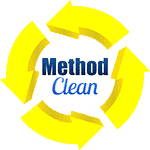Hiring and Training an Office Manager for Your Cleaning Service
Hiring and training an office manager is crucial for the success of any cleaning service. The office manager plays a pivotal role in ensuring smooth operations, handling administrative tasks, and managing client relationships.
In this blog post, we will outline the steps to hire the right office manager, an SOP, the training process, and the essential duties of an office manager in a cleaning service.
Hiring the Right Office Manager
The first step in hiring an office manager is to identify the key qualities and skills required for the role. These include:
- Organizational Skills: The office manager must be able to handle multiple tasks, prioritize effectively, and maintain an organized workspace.
- Communication Skills: Clear and effective communication with clients, staff, and vendors is essential.
- Problem-Solving Abilities: The ability to handle unexpected issues and find practical solutions.
- Leadership Skills: The office manager should be capable of leading a team and managing staff effectively.
Steps for Hiring:
- Define the Role: Create a detailed job description outlining the responsibilities and qualifications required.
- Advertise the Position: Use job boards, social media, and industry-specific websites to reach potential candidates.
- Screen Resumes: Look for candidates with relevant experience in office management, particularly in the cleaning industry.
- Conduct Interviews: Use a mix of behavioral and situational questions to gauge the candidate’s suitability.
- Check References: Verify the candidate’s previous employment and performance.
Training the Office Manager
Once hired, the office manager needs comprehensive training to understand the specific needs of your cleaning service. A well-structured training program should include:
- Orientation: Introduce the new hire to the company culture, values, and organizational structure.
- Job Shadowing: Allow the new office manager to observe current staff to understand daily operations.
- Administrative Training: Cover essential tasks such as scheduling, billing, client communication, and using office software.
- Customer Service Training: Emphasize the importance of maintaining positive client relationships and handling complaints effectively.
- Leadership Training: Provide guidance on managing and motivating the cleaning staff.
Duties of an Office Manager in a Cleaning Service
An office manager in a cleaning service has a wide range of responsibilities to ensure the business runs smoothly. These include:
Administrative Tasks:
- Managing schedules and appointments
- Handling billing and invoicing
- Maintaining client and staff records
Client Communication:
- Addressing client inquiries and complaints
- Providing quotes and service information
- Ensuring customer satisfaction
Staff Management:
- Hiring and training new employees
- Scheduling shifts and assigning tasks
- Conducting performance reviews
Operations Management:
- Ordering and managing cleaning supplies
- Coordinating with vendors and service providers
- Ensuring compliance with health and safety regulations
Financial Management:
- Monitoring budgets and expenses
- Preparing financial reports
- Managing payroll
Marketing and Sales Support:
- Assisting with marketing campaigns
- Managing social media and online presence
- Supporting sales efforts with client follow-ups and proposals
Hiring and training a competent office manager is a strategic move that can significantly enhance the efficiency and profitability of your cleaning service. By carefully selecting a candidate with the right skills and providing thorough training, you ensure that your office manager can handle the diverse responsibilities of the role, ultimately contributing to the success of your business.
Standard Operating Procedure (SOP) for Office Manager Duties
Purpose
This SOP outlines the duties and responsibilities of the office manager to ensure efficient operation, high-quality customer service, and effective staff management within the cleaning service company.
Scope
This SOP applies to the office manager responsible for administrative, operational, financial, and customer service tasks within the company.
Responsibilities
The office manager is responsible for managing the daily operations of the office, coordinating with staff and clients, handling administrative tasks, and ensuring smooth business operations.
Duties and Procedures
1. Administrative Tasks
1.1 Scheduling and Appointments
- Task: Schedule and manage appointments for cleaning services.
- Procedure: Use the company’s scheduling software to book and track appointments. Confirm appointments with clients 24 hours in advance and update the schedule as necessary.
1.2 Billing and Invoicing
- Task: Handle billing and invoicing for services rendered.
- Procedure: Generate invoices using the accounting software. Send invoices to clients promptly after service completion. Follow up on overdue invoices as per the company’s credit policy.
1.3 Record Maintenance
- Task: Maintain accurate client and staff records.
- Procedure: Keep digital and physical records updated, including contact information, service agreements, and employee details. Ensure confidentiality and data security.
2. Client Communication
2.1 Inquiry Handling
- Task: Address client inquiries and provide service information.
- Procedure: Answer phone calls and emails promptly. Provide detailed information about services, pricing, and availability. Document inquiries and responses in the customer relationship management (CRM) system.
2.2 Complaint Resolution
- Task: Handle client complaints and issues.
- Procedure: Listen to the client’s concerns, investigate the issue, and provide a satisfactory resolution. Document complaints and actions taken in the CRM system. Follow up with clients to ensure satisfaction.
2.3 Service Quotes
- Task: Provide quotes for cleaning services.
- Procedure: Assess client needs and use the job estimator tool to generate accurate quotes. Send quotes to clients and follow up to address any questions or concerns.
3. Staff Management
3.1 Hiring and Training
- Task: Hire and train new employees.
- Procedure: Conduct interviews, check references, and onboard new hires. Provide training on company policies, procedures, and cleaning techniques. Document training completion in employee records.
3.2 Scheduling and Task Assignment
- Task: Create staff schedules and assign tasks.
- Procedure: Develop weekly schedules based on client appointments and staff availability. Assign cleaning tasks to staff members and communicate expectations clearly.
3.3 Performance Reviews
- Task: Conduct performance reviews for staff.
- Procedure: Monitor employee performance and provide regular feedback. Conduct formal performance reviews semi-annually. Document performance evaluations and set goals for improvement.
4. Operations Management
4.1 Supply Management
- Task: Order and manage cleaning supplies and equipment.
- Procedure: Maintain an inventory of supplies. Order new supplies as needed and ensure they are stored properly. Track usage and manage costs.
4.2 Vendor Coordination
- Task: Coordinate with vendors and service providers.
- Procedure: Manage relationships with suppliers and service providers. Ensure timely delivery of supplies and services. Address any issues or discrepancies promptly.
4.3 Health and Safety Compliance
- Task: Ensure compliance with health and safety regulations.
- Procedure: Conduct regular safety inspections. Ensure staff follow safety protocols. Address any safety concerns immediately.
5. Financial Management
5.1 Budget Monitoring
- Task: Monitor budgets and control expenses.
- Procedure: Track expenses against the budget. Identify cost-saving opportunities. Report any variances to management.
5.2 Financial Reporting
- Task: Prepare financial reports.
- Procedure: Use accounting software to generate monthly financial reports. Present reports to management and discuss any financial concerns.
5.3 Payroll Management
- Task: Manage payroll for staff.
- Procedure: Calculate wages and process payroll bi-weekly. Ensure accurate and timely payment. Handle payroll inquiries and corrections.
6. Marketing and Sales Support
6.1 Marketing Campaigns
- Task: Assist with marketing campaigns.
- Procedure: Coordinate with the marketing team to implement campaigns. Manage social media accounts and track campaign performance.
6.2 Client Follow-Ups
- Task: Support sales efforts with client follow-ups.
- Procedure: Follow up with potential clients after quotes are sent. Address any questions and encourage service bookings. Document follow-ups in the CRM system.
Review and Compliance
- Review Frequency: This SOP should be reviewed annually.
- Compliance: All office managers are expected to adhere to this SOP. Non-compliance may result in disciplinary action.
Approval
- Approved by: [Manager’s Name]
- Date: [Date]
By following this SOP, the office manager will ensure efficient office operations, high-quality customer service, and effective management of staff, contributing to the overall success of the cleaning service company.
Office Manager Opening and Closing Checklist
Opening the Office Checklist
Arrive on Time
- Arrive at least 30 minutes before the office opens.
Disarm Security System
- Disarm the office security alarm using the code.
Inspect Office Premises
- Conduct a quick walkthrough to ensure everything is in order.
- Check for any signs of break-ins or damages.
Turn on Lights
- Turn on lights in all common areas and offices.
Adjust Climate Control
- Set the thermostat to a comfortable temperature.
Unlock Doors
- Unlock the main entrance and any internal doors.
Power Up Equipment
- Turn on computers, printers, and other necessary office equipment.
- Ensure the phone system is operational.
Check Voicemail and Emails
- Listen to any voicemails and check emails received after hours.
- Prioritize messages that need immediate attention.
Stock Supplies
- Ensure that the office has enough supplies (e.g., paper, pens, cleaning supplies).
- Refill paper in printers and copiers.
Review Schedule
- Check the day’s schedule for appointments and meetings.
- Prepare any necessary materials for scheduled meetings.
Prepare Reception Area
- Ensure the reception area is tidy and welcoming.
- Check that all promotional materials are available.
Safety Check
- Ensure that all emergency exits are accessible.
- Check that fire extinguishers and first aid kits are in place and operational.
Welcome Staff and Clients
- Greet staff as they arrive and ensure they are prepared for the day.
- Be ready to welcome any early clients or visitors.
Closing the Office Checklist
Notify Staff
- Inform staff 15 minutes before closing time to wrap up their tasks.
Save and Backup Work
- Ensure all staff have saved their work and backed up important files.
- Perform a backup of the day’s work if necessary.
Power Down Equipment
- Turn off computers, printers, and other office equipment.
- Ensure the phone system is set to after-hours mode.
Secure Confidential Documents
- Lock away any confidential documents and files.
- Ensure that all client information is securely stored.
Clean and Organize Workspace
- Ensure all workstations are tidy and organized.
- Dispose of any trash and recycling.
Check Supplies
- Take note of any supplies that need replenishing for the next day.
- Ensure the office kitchen is clean and stocked.
Turn Off Lights and Equipment
- Turn off all lights except for security lighting.
- Ensure all electrical equipment is powered down or unplugged.
Lock Doors
- Lock all internal office doors.
- Ensure the main entrance is securely locked.
Set Security System
- Arm the office security alarm system.
- Double-check that all windows and secondary entrances are secure.
Final Walkthrough
- Conduct a final walkthrough of the office to ensure everything is in place.
- Check that all personal items are secured and nothing is left behind.
Record and Report
- Note any issues or concerns in the office logbook.
- Report any unusual activities or maintenance needs to the appropriate person.
Leave Securely
- Ensure that you are the last person to leave the office.
- Exit through the main entrance and lock the door behind you.
By following this checklist, the office manager ensures that the office is ready for operation at the start of the day and securely closed at the end of the day, maintaining a safe and efficient work environment.